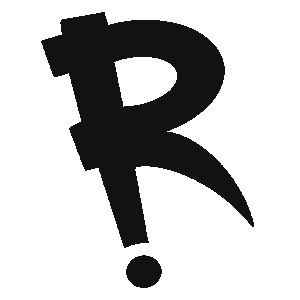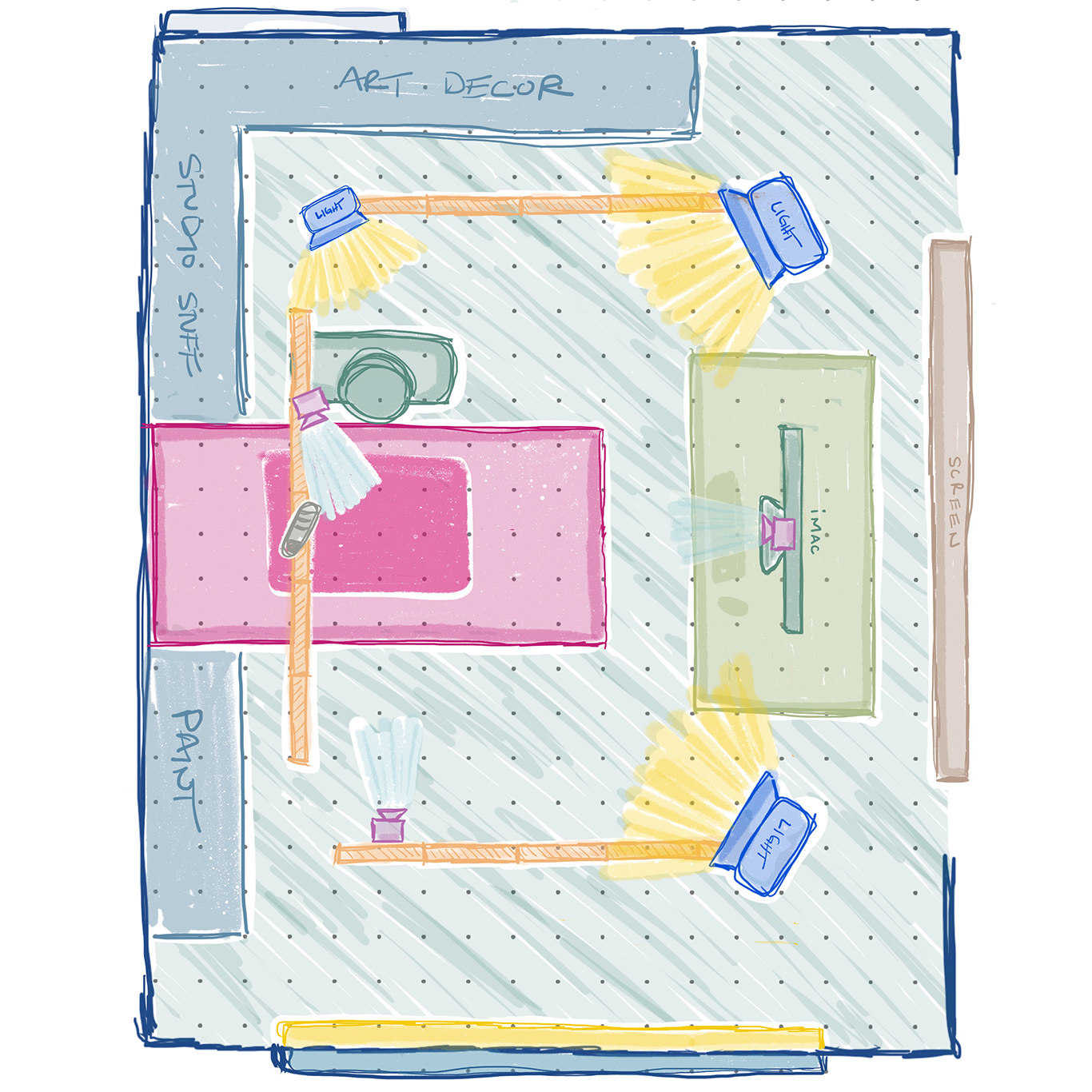In documenting and sharing my artistic journey with sculpting, I’ve realized I need a better set-up for making daily videos. I want to be able to walk into my creative space, flick a switch, hit record, and then focus on doing my art (knowing it’s being captured on video for me to edit and review later). I’ve been wasting a lot of time setting lights and camera stands to get the correct view of the work. Not to mention tripping over all the cords and tripods crowding the room.
Searching the internet for a better way to do this, I discovered that artists live-stream their studio work. So anyone can tune in and watch them working in the studio. People watching can type in questions in a chatbox, and the artist responds in real-time — such a fantastic method for sharing an artist’s work behind the scenes. So, I’m in the studio recording it; I might as well go live and interact with the people watching. It’s about connecting with people thru the creative process. If I put my artwork out into the universe, it will begin to find the people who need it.
I learned a lot of production skills by making video tutorials for Download & Print and TubbyWubby. Live streaming is similar but expanding to include multiple cameras, mics, and lights. My inner nerd is thrilled to learn and acquire new gadgets and software.
The Basic plan of action is this:
- Arrange the art studio with video recording as a daily function.
- Get stuff off the floor, mounting all lights, cameras, and mics on the ceiling. I’m going to use metal tracks and magnetic equipment mounts. Route and manage wires, so it’s easier to move about the studio.
- Diffuse the window light with a DIY screen
- Set up my iMac as a video production station with OBS
- Add a video monitor to see what’s recording in real-time.
- Add two 4k web cameras for capturing POV (point of view) and a wider shot of me at the table.
Foot Notes:
OBS (Open Broadcaster Software)
OBS is a Free and open-source software for video recording and live streaming. OSB connects and switches between multiple cameras, mics, and computers to one broadcast. Then, OBS pulls it all together into a single scene layout that feeds to YouTube, Facebook, Twitch, and/or my website.
Udemy class I’m using to learn OBS
Webcameras: AVerMedia Live Streamer 4k CAM 513
10ft USB-C cables Connect Webcams and iMac
Microphone: Rode NT-USB USB Condenser Microphone