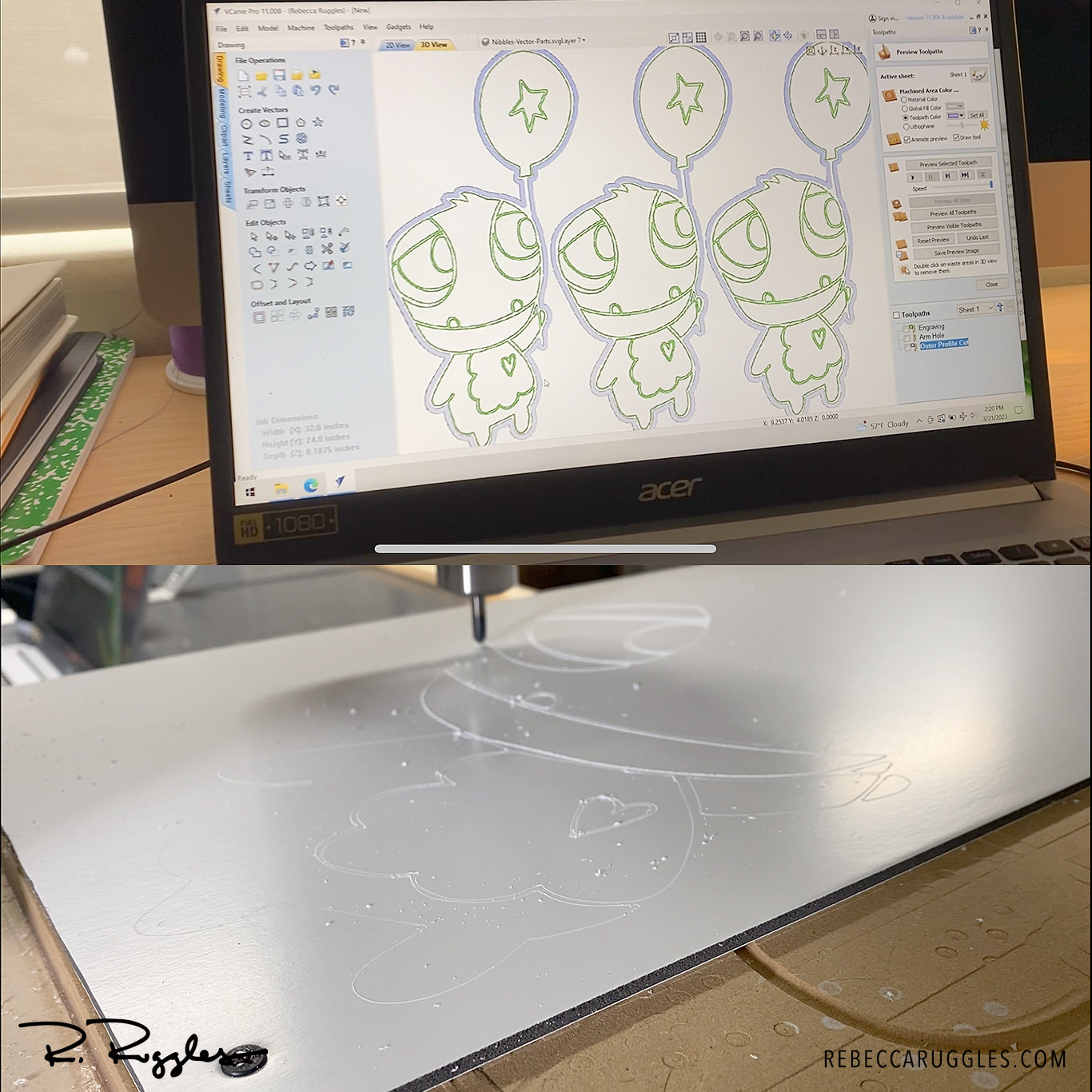After drawing Nibbles on my iPad with Procreate, I exported the line drawing as a PNG. This PNG file is imported into Adobe Illustrator and Image Traces into vector art. There are many settings to tweak when doing an Image Trace in Illustrator; I selected Mode = Black and White Drawing, Threshold = 250, and checked the box “Ignore White”. Then I click Expand, and all my vector points are created. This makes many erroneous vector points that cause the file to be huge and jagged lines where I’d prefer them to be smooth. To help solve this, I use OBJECT > PATH > SIMPLIFY and adjust the number of points with the slide menu. I slide the menu balancing the reduction of points and the quality of the drawing.
I export the vector art as an SVG and Import it into vCarve to program the toolpaths for the ShopBot. Selecting my router bits from the tool menu and telling the tool what lines I want to be cut and how deep. vCarve then exports a machine language file the ShoBot can run and cut the material.